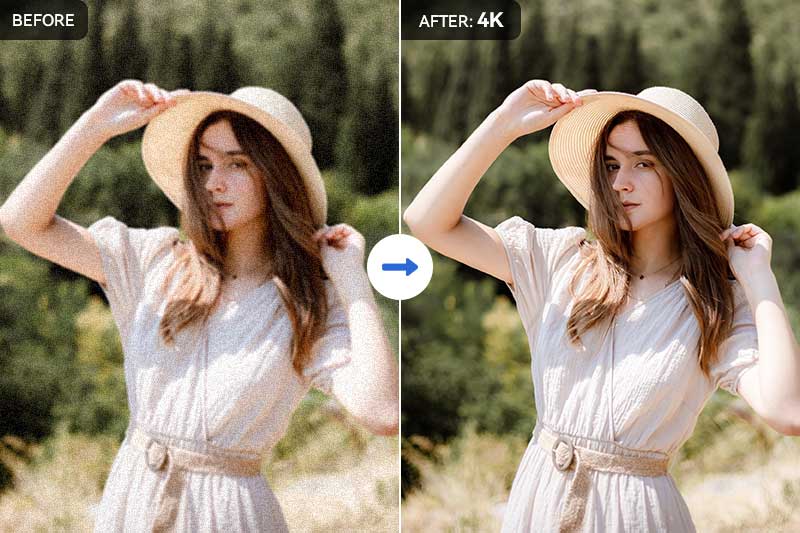Enhance Ever taken a great photo only to realize it’s blurry or low‑resolution? Don’t worry! In 2025, AI‑powered tools make it possible to upscale your images to crisp 4K quality — for FREE. Let’s dive into the best ways to do it step‑by‑step without spending a single penny.
✅ Why Enhance Images to 4K Quality?
4K resolution (3840×2160 pixels) gives 4× more detail than Full HD, making your photos:
- Sharper and clearer on large screens
- Perfect for printing posters or wallpapers
- Professional‑looking for social media, presentations, or portfolios
Thanks to AI upscaling, you can take a low‑resolution photo and make it ultra‑detailed in seconds—without expensive software.
🔍 How Does 4K Upscaling Work?
Traditional photo resizing just stretches pixels, causing blur.
AI upscaling, on the other hand, uses machine learning models trained on millions of images to:
- Predict missing details
- Sharpen edges & textures
- Reduce noise & artifacts
- Improve colors & contrast
So instead of just making the photo bigger, AI rebuilds it in high definition.
📸 Best FREE Ways to Enhance Your Picture to 4K
Here are the top 5 free tools that actually work in 2025:
1. CapCut AI Photo Enhancer (Mobile & Web)
- Platform: Android, iOS, Web
- Why It’s Great:
✅ Free, no watermark
✅ AI auto‑enhance & 4K upscaling
✅ Can fix blur, improve lighting & remove noise
Steps:
- Open the CapCut app → AI Tools → Photo Enhancer
- Upload your picture
- Choose “4K Enhance”
- Save your upgraded photo
Perfect for TikTok, Instagram, or quick edits on the go.
2. Remini AI (Freemium)
- Platform: Mobile app & Web
- What It Does: Restores old, blurry, or pixelated photos into studio‑quality 4K.
How to Use Free:
- Download Remini (Android/iOS)
- Watch a quick ad to unlock free daily credits
- Tap Enhance → Ultra 4K Mode
- Save the photo
3. Upscayl (Completely Free & Open Source)
- Platform: Windows, Mac, Linux
- Why It’s Amazing:
✅ 100% FREE, no ads, open source
✅ Uses advanced Real‑ESRGAN AI model
✅ Works offline for privacy
Steps:
- Download Upscayl (upscayl.org)
- Open your photo
- Choose 4× upscale → 4K output
- Let AI process, then export
4. Fotor AI Image Upscaler (Online)
- Platform: Web (no download)
- Free Plan: Limited but allows basic 4K upscaling
Steps:
- Visit fotor.com → AI Image Upscaler
- Upload your photo
- Choose 4× upscale
- Download the enhanced image
5. Pixlr Photo Enhancer (Web & Mobile)
- Platform: Web
- Features:
✅ AI sharpen & denoise
✅ Quick 4K upscaling
✅ 100% browser‑based
Steps:
- Open pixlr.com → Enhance
- Upload your picture
- Click AI Auto Enhance
- Export in HD/4K
🛠 BONUS: Other FREE AI Tools
| Tool | Platform | What It Does |
|---|---|---|
| DeepImage | Web | Free trial for AI 4K upscale |
| HitPaw Photo Enhancer (Trial) | PC | AI upscale with one click |
| BigJPG | Web | AI upscaling specialized for illustrations & anime |
| LetsEnhance.io (Free Credits) | Web | High‑quality upscale with auto‑HDR |
📂 Step‑by‑Step: How to Turn a Low‑Res Image Into 4K
- Pick Your Tool
- Mobile? → CapCut AI / Remini
- Desktop offline? → Upscayl
- Online quick fix? → Fotor / Pixlr
- Upload Your Photo
- Best results come from original files, not compressed WhatsApp images
- Select 4× or 4K Mode
- Most tools have “HD”, “2×”, or “4K Ultra” options
- Apply AI Enhancements
- Some apps also fix lighting, remove noise, and smooth faces
- Download & Compare
- Always preview side‑by‑side to ensure quality
🖼 Example Before vs After
- Before: A 720p blurry selfie
- After: A crisp 4K portrait with visible hair details, sharpened edges, and better lighting
AI literally rebuilds hidden details you didn’t even see before!
⚡ Pro Tips for Best Results
✅ Use the highest quality original (avoid already compressed files)
✅ If your image is noisy, apply AI Denoise before upscaling
✅ For portraits, use a tool with face enhancement AI (like Remini)
✅ Don’t overdo multiple AI filters—too much can make photos look fake
🛡 Is It Really Free & Safe?
- All tools above have legit free versions
- Avoid shady APKs or cracked software—many carry malware
- Stick to trusted apps & websites like CapCut, Remini, Pixlr, or Upscayl
🏆 Which Tool Should You Use?
| Need | Best Free Tool |
|---|---|
| Fast & simple mobile editing | CapCut AI |
| Restore old photos (faces) | Remini |
| Completely free & offline | Upscayl |
| Quick online upscale | Fotor / Pixlr |
📊 Why 4K Upscaling Matters in 2025
- Social media platforms now optimize for 4K
- Smart TVs & monitors are mostly 4K+
- AI marketing, NFTs, and design projects demand high‑quality visuals
So upgrading your photos to 4K Ultra HD keeps your content looking professional & future‑proof.
✅ Final Thoughts
Enhancing your photos to 4K quality is now super easy and 100% free using AI tools. Whether you’re restoring old family photos, creating high‑quality content for social media, or just want your pics to look stunning, these apps do the job in seconds.
Quick Recap:
- CapCut AI for quick mobile edits
- Remini for restoring faces & old images
- Upscayl for free offline desktop upscaling
- Fotor/Pixlr for simple online enhancement
👉 Try one now and see your low‑res images transform into stunning 4K masterpieces!
Would you like me to:
✅ List the direct links to all these free tools?
✅ Or create a YouTube video script/tutorial from this blog post?